iMFC function 1 Year Activation
Basic functions of iMFC (General iOS iDevice - iPhone & iPad & iPod & Apple Watch)
Support all iOS iDeivce read general information
Support iPhone 7 ~ x enter purple diagnostic mode and data change by USB cable or DCSD cable (beta)
Support iPad (Some models) enter purple diagnostic mode and data change by USB cable or DCSD cable, Some models required using Arduino USB HostShield (beta)
Support Apple Watch S1/S2/S3 (GPS Models) doing purple diagnostic and data change (i.e. Wifi BT SN) by USB cable or DCSD cable, to use all related watch functions on mfc software the iBUS Activation Required
Support super Restore & Update & Custom flash IPSW
Automatic iOS version detecting, Even in disabled or untrust mode
Support multi iDevice operating in same time
History recording by Real-time logs
Support all iOS iDeivce Activate / Deactivate by USB cable
Support management user's / system and Archives Apps
Support Update、Install、Uninstall、Backup Apps by one button
Support Apple Watch S0(1st)、S1、S2、S3、S4、SE、S5 repair/ update/ restore by iBus Tools (iBUS Activation Required ,S6 in beta)
Support all iOS iDeivce mode change by USB cable
Support all iOS iDeivce diagnostics check by USB cable
Support all iOS iDeivce time setting by USB cable (beta)
System Requirements
Note:
A. If you have already purchased MFC Dongle and within the valid activation period, you do not need to purchase this Activation, iMFC function 1 Year Activation is a virtual product which does not support refund & return requests for any other reasons
B. iMFC function 1 Year Activation is a virtual product which no shipping required, And we do not accept refund if you activated the service in your account on mfcbox.com
C. When
using MFC software, your wrong operation may casing the device data loss
or unusable , and if your device itself has hardware problems, this may
also not be suitable for you, so you need to be responsible the risk for your own while use the software.
D. This
activation does not mean that you can download the watch firmware on the
mfcbox.com website (To download the firmware requires iBUS activation), and if your mfc dongle or iPOWER X or iREWORK devices already expired, but you still want to through iBUS use the watch firmware provided by MFC that you need to activate iMFC too.
E. iMFC Software related Apple Watch functions that required iBUS activated.
F. iMFC software has a unique validity period, after the validity period expired , if you want to continue using it, you need to pay for renewal in your account on mfcbox.com so you don't need buy a new license again (Due to the activation is unique and associated with your account, so can not be modified once activated)
How to buy ?
Where is activation code ?
Get the activation code in the dashboard order details ("Code Details") in the order list on eoem.org website, Or you may also receive an email with detailed information , This code is automatically issued by the eoem online system after the order is paid
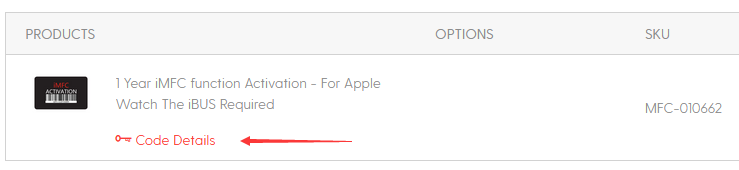
Where to active iMFC ?
How to use ?
MFC software support other type of Watch connector ?
If
you already activated iBUS in your account , then you will be able to
use other connector, but this may cause some unknown errors or damage
the watch system, so we strongly recommend that you do not use other
connectors
Free use of membership and the Valid Period (Activation Required by product serial number on mfcbox.com)
iMFC user(1 YEAR)
MFC Dongle user (FREE to use, and with Same valid activation period as mfc dongle)
iPOWER X user(1 YEAR)
iREWORK Station user (5 YEARS)
Questions about software login
Official Support:
CAUTION:
This iMFC tool is only for personal study and research purposes, please
do not used for commercial purposes, do not do anything illegal things,
otherwise you need take all responsibility. iMFC software ( iMFC
Activation) has a unique validity period. By default is 1 year, After the validity period expired, if you want to continue using it, you need to pay for renewal on mfcbox.com.
Software interface:
Customer Reviews